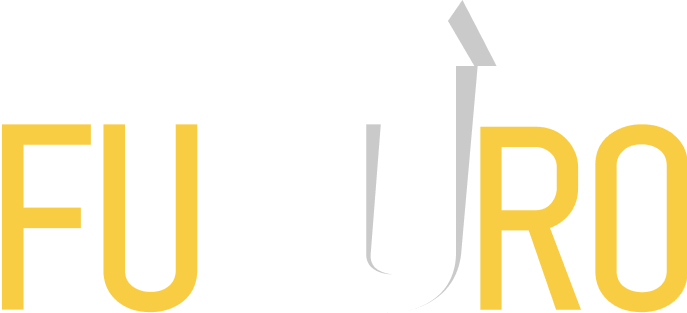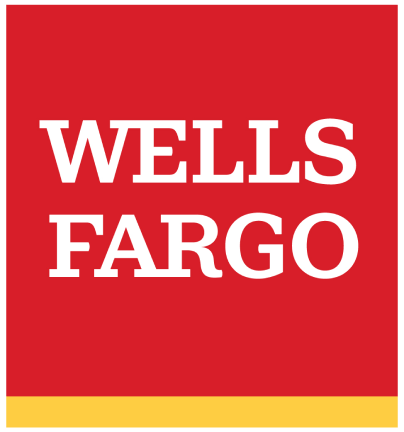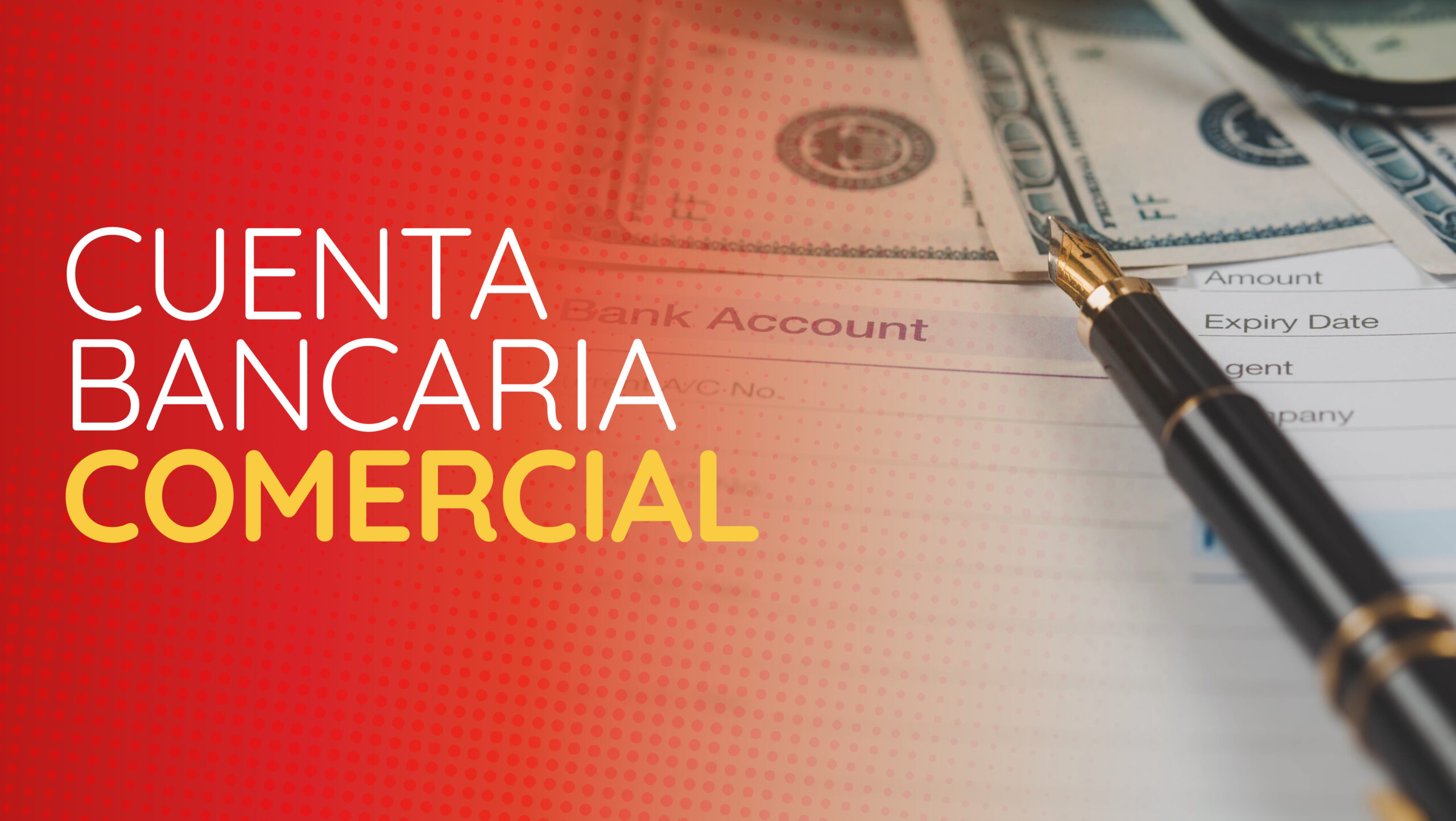In a world of constant change and digital evolution, the way companies present themselves and connect with their audience has undergone a radical transformation. It is no longer enough to simply have a physical store or even a website. Google’s ubiquity and omnipresence in our lives have made its ecosystem a vital playing field for businesses looking to stand out. Among the various tools Google offers, Google My Business (GMB) particularly stands out for its potential to connect local businesses with their community.
Imagine having a storefront that not only presents your business to the world but also interacts with customers, collects their reviews, answers their questions and easily gives them directions to visit you. That’s precisely what GMB offers. It’s like having a digital assistant working around the clock to make your business shine in the vast world of the web.
However, despite its clear benefits, many companies still do not take full advantage of this tool, either due to lack of knowledge or the misperception that it could be complicated. If you find yourself in this situation or simply want to learn more, this article is for you. Here, we’ll break down everything you need to know about how to list your business on Google My Business and why it’s so essential in today’s age.

What is Google My Business?
GMB is a free tool offered by Google that allows business owners to manage how they are listed on Google services, including Google Search and Google Maps. By listing your business, you can highlight important information such as your location, hours of operation, contact and more.
The advantages of using GMB are numerous. Not only does it give you a platform to interact directly with customers, but it also increases the visibility, credibility and accessibility of your business.
Step by Step to Create a Listing on Google My Business
Create or sign in with a Google account: If you already have one, you just need to sign in. If not, creating an account is a quick and easy process.
2. Go to the GMB homepage: Once there, click on “Manage now”.
3. Business details: Fill in all the requested information: name, location, category, among others.
4. Verification: It is essential to ensure the authenticity of your business. Google will give you several options, such as verification by phone, email or mail.
5. Optimize your profile: Add attractive photos, set your business hours and write a persuasive description of your business.
Advantages of having your business listed in GMB
Enhanced visibility: By appearing in local searches, your business will be more easily found by potential customers.
Direct interaction: Reviews give you valuable feedback and allow you to connect directly with your customers.
Integration with Google Maps: Customers can easily find your location and get directions.
Analytics and statistics: GMB offers insights on how customers reach you and how they interact with your listing.
Promotions and publications: Share events, special offers and news to keep your audience informed and engaged.
Tips to Maintain and Improve your GMB Listing
– Update information: Make sure all information, such as hours or contact numbers, is up to date.
– Encourage and respond to reviews: Value feedback and demonstrate engagement with your clientele.
– Use publications: Share relevant news and promotions to keep your audience engaged.
– Images and videos: Be sure to upload high-quality visual content to capture attention.
– Integration with other services: Connect your listing with Google Ads or Analytics to maximize your online strategy.
Common mistakes when listing a business in GMB and how to avoid them
1. Do not verify the listing: Verification provides authenticity. Do not skip this step.
2. Out-of-date information: An incorrect phone number or an outdated schedule can frustrate customers.
3. Ignore Feedback: All feedback, whether positive or negative, deserves a response.
4. Not taking advantage of the functions: GMB has many tools – use them all!
In a digital landscape as competitive and dynamic as the one we live in, we cannot afford to overlook the tools that have the power to amplify our presence and strengthen our connection with the community and potential customers. Google My Business is not just another online platform; it is a direct way for local businesses to stand out and communicate effectively with their audience in a digital environment.
Beyond just being a listing, GMB acts as a bridge that unites companies with their customers, enabling meaningful interactions, feedback gathering and, most importantly, trust building. In a world where trust in a brand can make the difference between a repeat customer and a lost opportunity, tools like GMB become invaluable.
As we move forward in this digital age, it is essential that we adapt, learn and make the most of the opportunities available. Google My Business is one of those golden opportunities that, if used properly, can be a game changer for many businesses. So, if you haven’t yet taken the plunge, we encourage you to embark on this journey. And if you’re already on it, we urge you to further explore its functions, to listen to your audience and to constantly evolve. Because, at the end of the day, in this digital landscape, it’s engagement, adaptability and authenticity that really count.